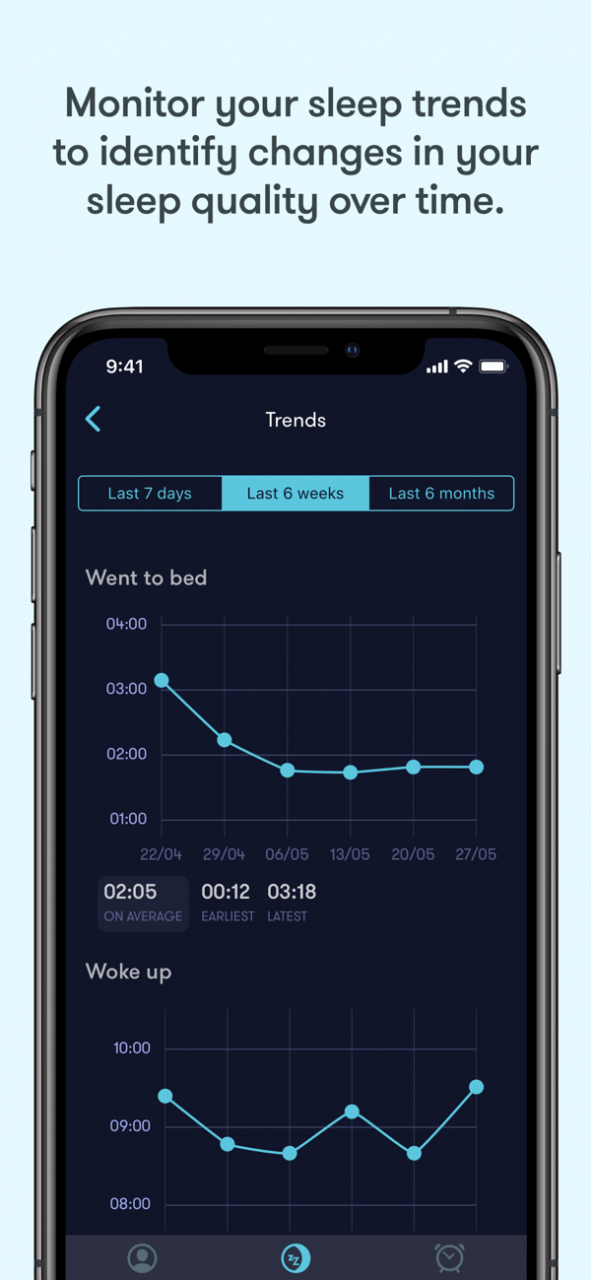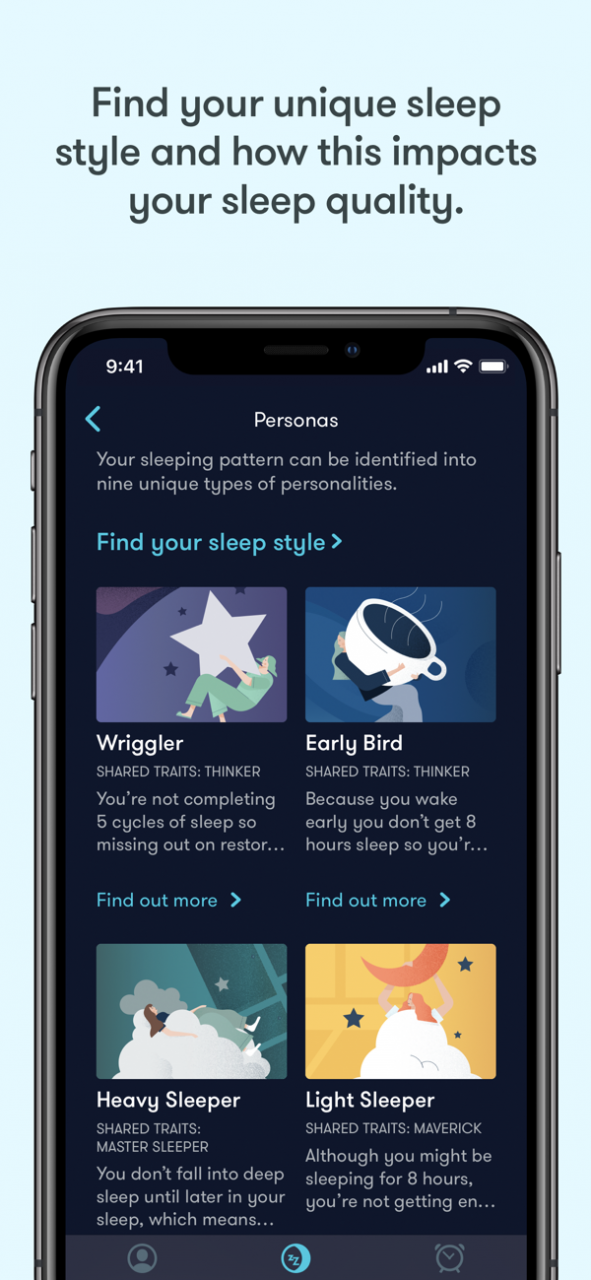Simba Sleep: Tracking Coach 3.0.0
Free Version
Publisher Description
Our new Simba Sleep app with improved sleep tracking, wake-up routines and more ways than ever to achieve a perfect night’s sleep.
Simba Sleep helps you achieve better quality sleep without a wearable tracker.
In-app sleep tracking and step-by-step personalised coaching empower you to transform your sleep habits and achieve deep and restorative sleep - each and every night.
- Discover your personal sleep persona and how to optimise your own unique sleep routine.
- Relaxing sleep sounds and bedtime stories to help you drift off
- Sleep tracking creates daily, weekly and monthly sleep visualisations so you can easily see your progress.
- Proven sleep coaching advice inspired by experts in sleep psychology, neuroscience and behaviour change
- Connects to your iOS Health data and Apple Watch for holistic health tracking
Sleep is a key element of health, but one size doesn’t fit all. Simba Sleep gives you the tools you need to track your sleep and change your habits to achieve a great night’s sleep.
Mar 19, 2022 Version 3.0.0
Our new Simba Sleep app with improved sleep tracking, wake-up routines and more ways than ever to achieve a perfect night’s sleep.
About Simba Sleep: Tracking Coach
Simba Sleep: Tracking Coach is a free app for iOS published in the Health & Nutrition list of apps, part of Home & Hobby.
The company that develops Simba Sleep: Tracking Coach is Simba Sleep. The latest version released by its developer is 3.0.0.
To install Simba Sleep: Tracking Coach on your iOS device, just click the green Continue To App button above to start the installation process. The app is listed on our website since 2022-03-19 and was downloaded 1 times. We have already checked if the download link is safe, however for your own protection we recommend that you scan the downloaded app with your antivirus. Your antivirus may detect the Simba Sleep: Tracking Coach as malware if the download link is broken.
How to install Simba Sleep: Tracking Coach on your iOS device:
- Click on the Continue To App button on our website. This will redirect you to the App Store.
- Once the Simba Sleep: Tracking Coach is shown in the iTunes listing of your iOS device, you can start its download and installation. Tap on the GET button to the right of the app to start downloading it.
- If you are not logged-in the iOS appstore app, you'll be prompted for your your Apple ID and/or password.
- After Simba Sleep: Tracking Coach is downloaded, you'll see an INSTALL button to the right. Tap on it to start the actual installation of the iOS app.
- Once installation is finished you can tap on the OPEN button to start it. Its icon will also be added to your device home screen.